





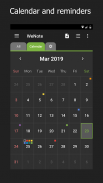




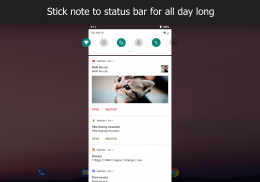
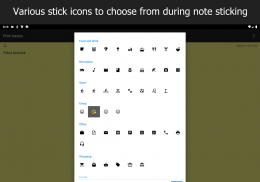

Deskripsi WeNote - Color Notes, To-do, Reminders & Calendar
Best notepad on earth.
WeNote is simple and easy to use. You can create color notes, to-do lists, reminders and calendar quickly.
You can lock notes and to-do lists via PIN, pattern, password or fingerprint, to protect confidential information.
When you write down notes, emails, phone numbers, messages, cooking recipes, shopping lists and to-do lists, you will realize this is the simplest and most easy to use notepad on earth. 😁
WeNote can work offline perfectly, even without Internet connection. No login required.
At this stage, WeNote is provided as free and no-ads, for best-in-class user experience purpose.
FEATURES
• Create color notes and to-do lists
• Organize using label and color
• Pictures as attachment
• Drawing and handwriting as attachment
• Audio sound recording (Premium)
• Lock notes and to-do lists via PIN, pattern, password or fingerprint
• App locking via PIN, pattern, password or fingerprint
• Completed to-do lists will move to bottom
• 2 different font types
• 5 different font sizes
• 4 different themes. Roman coffee, Mine shaft, French rose, Dark
• 5 different views
• 6 different sorting modes
• 12 colorize choices
• Reminders and calendar
• Support lunar calendar
• Advanced reminder. Able to repeat daily, weekly, monthly, yearly, and highly customizable
• Stick note to status bar
• Drag and move
• Make a copy
• Double tap to edit
• Secure sync to Google Drive
• Local backup and restore
• Share note and attachment to email, SMS, social networking & messaging apps
• Accept shared note and attachment from other apps
• Switch between note and to-do lists, seamlessly
• Quick search function
• Note list home widget (Premium)
• Sticky note home widget
• Quick add home widget
PREMIUM FEATURES
• Color: Unlimited colors for note, to-do list, label
• Theme: 6 beautiful color themes - Cotton, Lavender, Lemon, Strawberry, Azure, Avocado
• Recording: Unlimited number of audio recordings
• Note list: Note list home widget. View all notes, upcoming reminders directly from home screen
• Stick icon: 6 icon packs for note sticking - Office, Shopping, Family, Medical, Transport, Time.
DATA RELIABILITY
We place heavy emphasis on data reliability. We provide 2 reliable ways, to ensure you will never loss any notes, to-do lists, attachments.
• Secure sync to Google Drive: This is the most recommended way, to avoid data loss. After sync, the data is stored in Google Drive App Data folder. For security purpose, Google Drive App Data folder is not visible to user.
• Local backup and restore: If you have privacy concern on storing the data in Google Drive, you may use this way to avoid data loss. The data will remain in your device, even after you uninstall WeNote.
Of course, you may choose to use both ways too.
CLOUD STORAGE
We encourage you to read through privacy policy at https://wenote.me/privacy regarding our plan on alternative cloud storage.
HOME WIDGET
Long press on desktop home screen, you may choose between Sticky note home widget and Quick add home widget.
GOOGLE CALENDAR
WeNote's calendar does NOT sync with Google Calendar. WeNote's calendar works independently, without relying on Google Calendar.
REMINDER
Reminder doesn't work reliably for certain devices. Their over aggressive Battery management mode, have prevent reminder to work in background. Please turn off that "feature", allow WeNote runs in background, if you want reminder to work reliably.
Please read https://dontkillmyapp.com/?3 for solution.
FINGERPRINT
First, you need to choose PIN, pattern or password as lock type. Fingerprint feature will available automatically, if you have configured fingerprint on your device. There will be a small fingerprint icon displayed on the top right of lock screen dialog.
Notepad terbaik di muka bumi.
WeNote sederhana dan mudah digunakan. Anda dapat membuat catatan warna, daftar tugas, pengingat, dan kalender dengan cepat.
Anda dapat mengunci catatan dan daftar yang harus dilakukan melalui PIN, pola, kata sandi atau sidik jari, untuk melindungi informasi rahasia.
Saat Anda menulis catatan, email, nomor telepon, pesan, resep memasak, daftar belanja dan daftar yang harus dilakukan, Anda akan menyadari ini adalah notepad yang paling sederhana dan paling mudah digunakan di dunia. 😁
WeNote dapat bekerja secara offline dengan sempurna, bahkan tanpa koneksi internet. Tidak perlu login.
Pada tahap ini, WeNote disediakan sebagai gratis dan tanpa iklan, untuk tujuan pengalaman pengguna terbaik di kelasnya.
FEATURES
• Buat catatan warna dan daftar yang harus dilakukan
• Atur menggunakan label dan warna
• Gambar sebagai lampiran
• Menggambar dan tulisan tangan sebagai lampiran
• Rekaman suara audio (Premium)
• Mengunci catatan dan daftar yang harus dilakukan melalui PIN, pola, kata sandi, atau sidik jari
• Penguncian aplikasi melalui PIN, pola, kata sandi, atau sidik jari
• Daftar tugas yang sudah selesai akan pindah ke bawah
• 2 jenis font yang berbeda
• 5 ukuran font yang berbeda
• 4 tema berbeda. Kopi Romawi, Poros tambang, French rose, Dark
• 5 tampilan berbeda
• 6 mode penyortiran yang berbeda
• 12 pilihan warna
• Pengingat dan kalender
• Mendukung kalender lunar
• Pengingat lanjut. Dapat mengulangi harian, mingguan, bulanan, tahunan, dan sangat dapat disesuaikan
• Tempel catatan ke bilah status
• Seret dan pindah
• Buat salinan
• Ketuk dua kali untuk mengedit
• Sinkronisasi aman ke Google Drive
• Pencadangan dan pemulihan lokal
• Bagikan catatan dan lampiran ke email, SMS, jejaring sosial & aplikasi perpesanan
• Terima catatan bersama dan lampiran dari aplikasi lain
• Beralih di antara daftar catatan dan agenda, dengan mulus
• Fungsi pencarian cepat
• Catatan daftar home widget (Premium)
• widget catatan tempel
• Tambah cepat widget rumah
FITUR PREMIUM
• Warna: Warna tidak terbatas untuk catatan, daftar yang harus dilakukan, label
• Tema: 6 tema warna yang indah - Cotton, Lavender, Lemon, Strawberry, Azure, Avocado
• Perekaman: Jumlah rekaman audio yang tidak terbatas
• Daftar catatan: Catatan daftar home widget. Lihat semua catatan, pengingat yang akan datang langsung dari layar beranda
• Ikon stick: 6 paket ikon untuk catatan tempel - Kantor, Belanja, Keluarga, Medis, Transportasi, Waktu.
KEANDALAN DATA
Kami sangat menekankan keandalan data. Kami menyediakan 2 cara andal, untuk memastikan Anda tidak akan pernah kehilangan catatan, daftar yang harus dilakukan, lampiran.
• Sinkronisasi aman ke Google Drive: Ini adalah cara yang paling direkomendasikan, untuk menghindari kehilangan data. Setelah sinkronisasi, data disimpan di folder Data Aplikasi Google Drive. Untuk tujuan keamanan, folder Data Aplikasi Google Drive tidak terlihat oleh pengguna.
• Pencadangan dan pengembalian lokal: Jika Anda memiliki masalah privasi dalam menyimpan data di Google Drive, Anda dapat menggunakan cara ini untuk menghindari kehilangan data. Data akan tetap ada di perangkat Anda, bahkan setelah Anda menghapus WeNote.
Tentu saja, Anda dapat memilih untuk menggunakan kedua cara juga.
PENYIMPANAN CLOUD
Kami mendorong Anda untuk membaca kebijakan privasi di https://wenote.me/privacy mengenai rencana kami tentang penyimpanan cloud alternatif.
HOME WIDGET
Tekan lama pada layar awal desktop, Anda dapat memilih antara widget home Sticky note dan Quick add home widget.
KALENDER GOOGLE
Kalender WeNote TIDAK disinkronkan dengan Kalender Google. Kalender WeNote bekerja secara independen, tanpa bergantung pada Kalender Google.
REMINDER
Pengingat tidak bekerja dengan andal untuk perangkat tertentu. Mode manajemen Baterai mereka yang terlalu agresif, mencegah pengingat bekerja di latar belakang. Matikan "fitur" itu, izinkan WeNote berjalan di latar belakang, jika Anda ingin pengingat bekerja dengan andal.
Silakan baca https://dontkillmyapp.com/?3 untuk solusinya.
FINGERPRINT
Pertama, Anda harus memilih PIN, pola atau kata sandi sebagai jenis kunci. Fitur sidik jari akan tersedia secara otomatis, jika Anda telah mengkonfigurasi sidik jari pada perangkat Anda. Akan ada ikon sidik jari kecil yang ditampilkan di kanan atas dialog layar kunci.
Best notepad on earth.
WeNote is simple and easy to use. You can create color notes, to-do lists, reminders and calendar quickly.
You can lock notes and to-do lists via PIN, pattern, password or fingerprint, to protect confidential information.
When you write down notes, emails, phone numbers, messages, cooking recipes, shopping lists and to-do lists, you will realize this is the simplest and most easy to use notepad on earth. 😁
WeNote can work offline perfectly, even without Internet connection. No login required.
At this stage, WeNote is provided as free and no-ads, for best-in-class user experience purpose.
FEATURES
• Create color notes and to-do lists
• Organize using label and color
• Pictures as attachment
• Drawing and handwriting as attachment
• Audio sound recording (Premium)
• Lock notes and to-do lists via PIN, pattern, password or fingerprint
• App locking via PIN, pattern, password or fingerprint
• Completed to-do lists will move to bottom
• 2 different font types
• 5 different font sizes
• 4 different themes. Roman coffee, Mine shaft, French rose, Dark
• 5 different views
• 6 different sorting modes
• 12 colorize choices
• Reminders and calendar
• Support lunar calendar
• Advanced reminder. Able to repeat daily, weekly, monthly, yearly, and highly customizable
• Stick note to status bar
• Drag and move
• Make a copy
• Double tap to edit
• Secure sync to Google Drive
• Local backup and restore
• Share note and attachment to email, SMS, social networking & messaging apps
• Accept shared note and attachment from other apps
• Switch between note and to-do lists, seamlessly
• Quick search function
• Note list home widget (Premium)
• Sticky note home widget
• Quick add home widget
PREMIUM FEATURES
• Color: Unlimited colors for note, to-do list, label
• Theme: 6 beautiful color themes - Cotton, Lavender, Lemon, Strawberry, Azure, Avocado
• Recording: Unlimited number of audio recordings
• Note list: Note list home widget. View all notes, upcoming reminders directly from home screen
• Stick icon: 6 icon packs for note sticking - Office, Shopping, Family, Medical, Transport, Time.
DATA RELIABILITY
We place heavy emphasis on data reliability. We provide 2 reliable ways, to ensure you will never loss any notes, to-do lists, attachments.
• Secure sync to Google Drive: This is the most recommended way, to avoid data loss. After sync, the data is stored in Google Drive App Data folder. For security purpose, Google Drive App Data folder is not visible to user.
• Local backup and restore: If you have privacy concern on storing the data in Google Drive, you may use this way to avoid data loss. The data will remain in your device, even after you uninstall WeNote.
Of course, you may choose to use both ways too.
CLOUD STORAGE
We encourage you to read through privacy policy at https://wenote.me/privacy regarding our plan on alternative cloud storage.
HOME WIDGET
Long press on desktop home screen, you may choose between Sticky note home widget and Quick add home widget.
GOOGLE CALENDAR
WeNote's calendar does NOT sync with Google Calendar. WeNote's calendar works independently, without relying on Google Calendar.
REMINDER
Reminder doesn't work reliably for certain devices. Their over aggressive Battery management mode, have prevent reminder to work in background. Please turn off that "feature", allow WeNote runs in background, if you want reminder to work reliably.
Please read https://dontkillmyapp.com/?3 for solution.
FINGERPRINT
First, you need to choose PIN, pattern or password as lock type. Fingerprint feature will available automatically, if you have configured fingerprint on your device. There will be a small fingerprint icon displayed on the top right of lock screen dialog.








